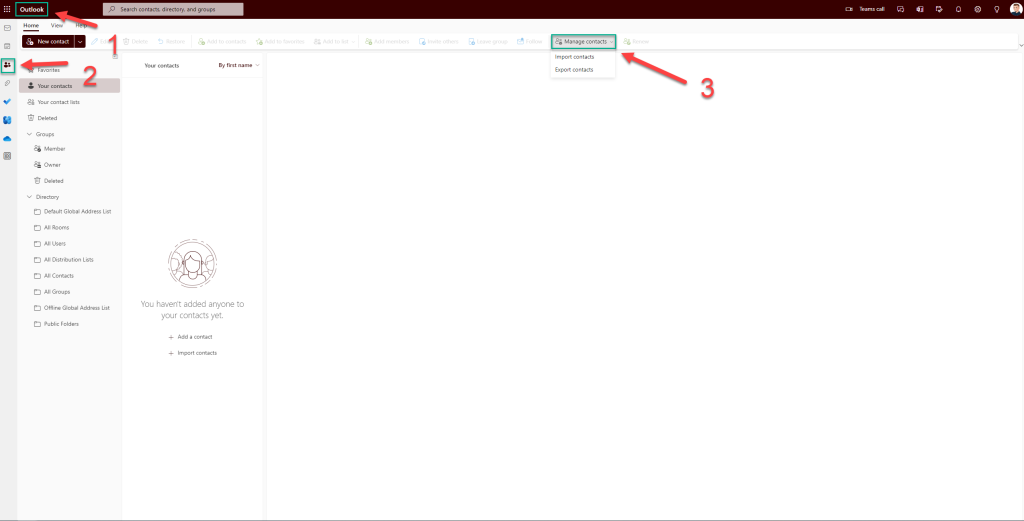Overview
This article will outline how to Import/Export Contact lists in Outlook Online.
Steps for importing/exporting
- Login to Outlook on the web
- Click the Outlook icon (1)
- Click the People tile (2)
- Click the Manage button near the top of the window (3)
- Choose Export Contacts from the dropdown window that appears
- Choose where you want to export your contacts
- Send the contacts file to the destination and follow the same process to import the contacts