How do you ensure things get done around your business? How much more do you think you could achieve when maximizing your work time?
What is small business productivity?
Productivity for a small business owner means optimizing business operations and getting the most impactful results from your efforts. It’s not uncommon for you and your employees to have a finger in every pie, which can zap your energy and lower productivity.
With the average employee (not even speaking about a small business employee with many hats) getting distracted 56 times a day, it’s no wonder less gets done.
Productivity in the workplace isn’t always correlated to cramming as much work into a day as possible. It also includes some time to decompress and get back to work with a refreshed mindset.
If you’re already using the Microsoft suite for Small Business or are open to trying it out, we suggest these tips to ensure your work brings better results:
1. Put aside focus times
Although notifications might seem harmless and short-lived, they are detrimental to your attention and prevent you from getting work done.
Microsoft Viva is designed to balance productivity by reserving time for focused work (among many other features).
Prioritizing focus and dedicated time in the workplace is essential for mindful work that pushes your business forward.
Schedule blocks of hours dedicated to a specific project (or just distraction-free time on various projects) on your shared calendar to get back on track.
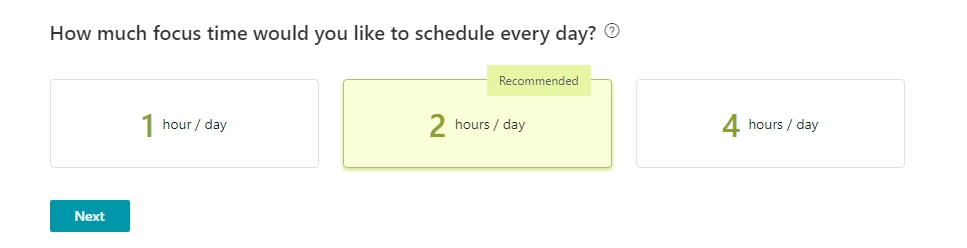
When it’s time to get in your focus “meeting,” your notifications are turned off, and you can focus on the task at hand.
Try not to check your email or messaging apps and instead crank out your work in one sitting. Don’t worry about having to finish — getting just a chunk done is fantastic.
2. Take digital notes
Have an idea that might just work? Or need to finish a small task later when you’re done with your current project? I know you tell yourself you’ll remember, but it’s too easy to forget if you have to keep track of numerous things at once.
Instead of scribbling on a horde of post-its, use a dedicated note-taking app that helps you organize thoughts and tasks.
Use OneNote for more general ideas, thoughts, and plans. Divide your thoughts and ideas into sections and pages, apply tags for important notes to improve visibility, and collaborate with your team.
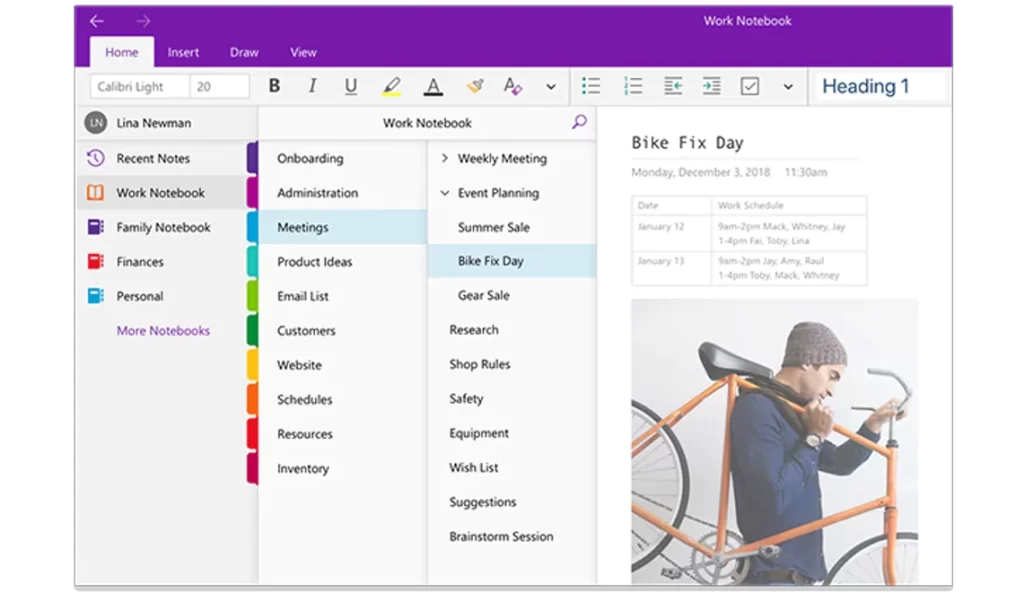
Thoughtfully using notes allows you to bring your visions into a reality and start the conversation with your team — while making it easier to put ideas into writing and continue working on other things.
3. Plan your work with checklists
With so much going on, it’s easy to let some things slip. To keep yourself and your team accountable, try digital multifunctional checklists.
Microsoft Planner lets you create task boards for you and your employees to assign tasks and add notifications. Planner works great for both day-to-day tasks and lengthier projects.
For example, if you need to assign a task to an employee who is not at the office that day, assign them a task instead of sending an email (which might get buried). They will see the task in their Planner dashboard, and you can keep track of project statuses at all times.
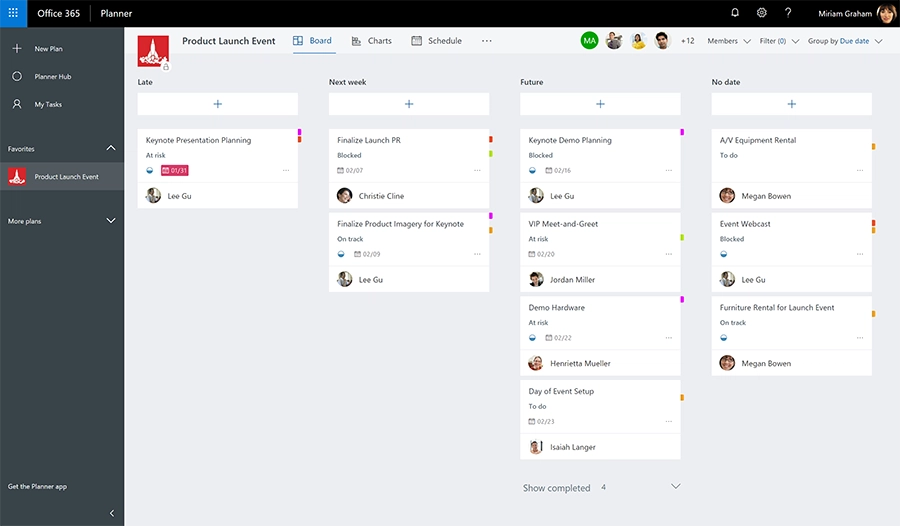
Using a project checklist saves time by minimizing overlooked details and keeping everyone on the same page. If some of your check-up meetings could totally be an email – Planner is for you.
4. Don’t forget to be mindful
Although it might seem like a waste of time to switch yourself off and focus on meditating for a few minutes, it is extremely effective.
“On average, workers switch tasks every three minutes, and they are just as likely to interrupt themselves as to be interrupted by an external source.”
Gloria Mark, a professor in the Department of Informatics at the University of California.
Source: Microsoft
Taking sufficient breaks from work helps sustain productivity over long periods. Connect Viva Insights to your Microsoft Teams to encourage your employees to take a few mindfulness exercises through Headspace.
Taking a couple of minutes of your busy day helps clear your head and refocus, which does wonders for your productivity.
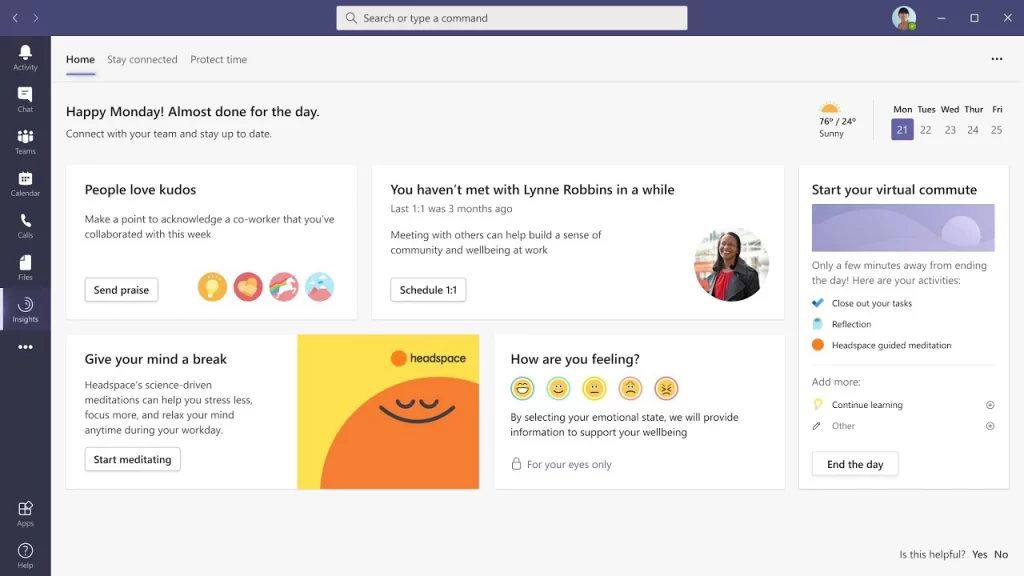
5. Use a shared online calendar
Outlook allows you to share calendars with colleagues, so you don’t need to go through extra steps to schedule team meetings or client group calls. Back-and-forth scheduling is not only tedious and time-consuming, but it puts a damper on your productivity.
With Outlook, you can use a shared calendar that lets you see when your colleagues are free, so you can propose times you know will work. A simple one-and-done approach lets you focus on larger tasks and won’t get you tangled up in little errands.
6. Encourage teamwork & collaboration
Productivity has a lot to do with efficient collaboration. With SharePoint, you can share files with colleagues or clients with just a click, work on files simultaneously, and keep everyone in the loop.
You can boost your collaboration further if you create and organize sites in SharePoint (for example, client sites and internal sites) and connect your sites to Teams.
Streamlining content makes it easier to find files and chats and for your employees to use SOPs (Standard Operating Procedures). Eliminating extra steps in each task helps conserve effort and put it in more productive, meaningful projects.
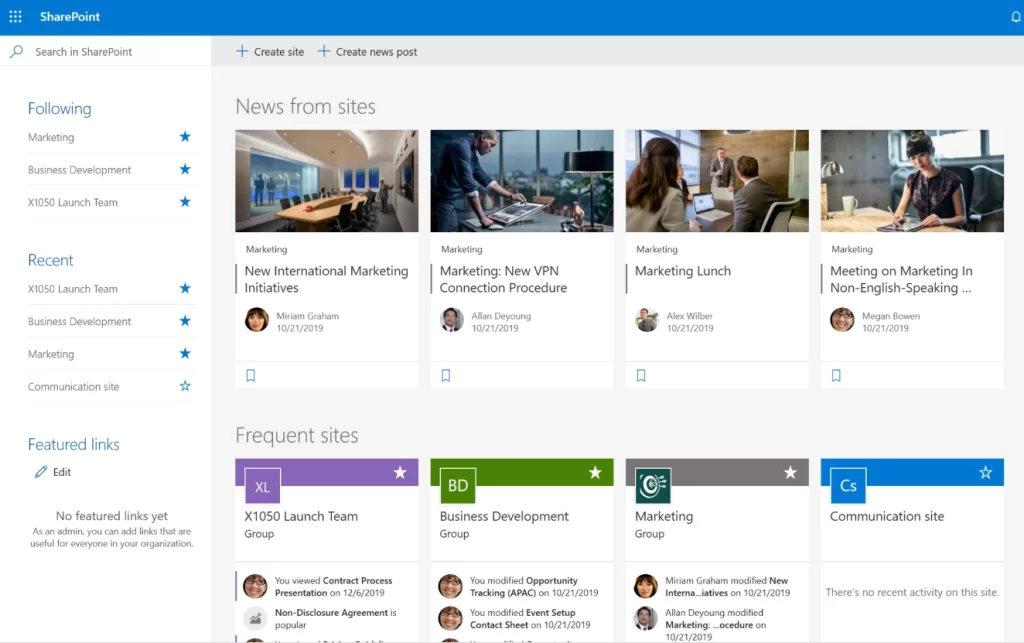
7. Declutter your digital space
What does your desktop look like? It’s easy to keep adding files and images to your computer to get a task done quickly, but it can get too messy pretty fast.
Take a few minutes right now to go over your desktop and your most-used folders. What can you delete? What can you sort into neatly organized folders? Your future self will thank you: the time you put into organizing your files and folders now will be earned back tenfold in the time spent looking for missing files.
Be critical when organizing your files by usage. Do you have lots of files and apps that are just nice to have, but you don’t really need or use that often? Just like you wouldn’t put frequently used documents between an obscure folder on your desk, you shouldn’t do it for your digital folders. If you can save yourself a couple of clicks ten times a day, it’s already a small win.
Bonus!
Working from home
Start a daily “virtual commute.” It’s not what you think. Virtual Commuting is a way to put aside 5-10 minutes each morning before work to map out your plans for the beginning day. What would you like to get done? What needs to be done?
Write down all that you would like to accomplish, then take another 5-10 minutes after work to cross out what you did accomplish. This method allows you to clear up the haziness of the tasks at hand and put more clarity into your work.
Conclusion
Besides simplifying your workflow and getting tasks completed with fewer steps, it’s important to take some breaks for refocusing during the day. Create a space where you can focus, listen to relaxing lo-fi music, and turn off your notifications to get a strong grasp on your ongoing projects.
Try to save time on tasks you can easily automate with software, and soon enough, you will notice that you have more time for deep work and are less scattered.
Need help getting set up or have questions? Click the red button above to get in touch!
Happy productive working!



