Microsoft 365, initially launched as Office 365 back in 2013, has consistently expanded its capabilities beyond just a collection of cloud-based applications. Today, it’s leading the way in applying generative AI within the business tool space.
You’ll find the latest AI features seamlessly integrated into your daily applications—Word, Excel, PowerPoint, Teams, and more. These features are designed with a clear focus: to enhance how we work. They’re not about adding more tasks to your day but about making each task more manageable and efficient.
Take, for example, the AI capabilities in Word. These aren’t just fancy add-ons; they’re practical tools. They understand the context of your writing and suggest improvements, making your documents quicker to produce and more effective. In Excel, AI doesn’t just crunch numbers; it helps you see the story behind the data, spotting trends and patterns you might miss.
These few examples of AI features in Microsoft 365 are designed to fit into your workflow without any hassle. They’re easy to use and understand, even if you’re not particularly tech-savvy. This approach makes advanced technology accessible to everyone, helping to level the playing field in a world where tech skills vary widely.

Getting Started with Microsoft Copilot
Copilot for Microsoft 365 is available for all small and medium-sized businesses, and there is no minimum seat requirement for commercial plans. Microsoft Copilot for businesses costs $30 per user per month.
Copilot is available for organizations using the following Microsoft licenses:
- 365 Business Standard
- 365 Business Premium
- Office 365 E3
- Office 365 E5
Microsoft Copilot: Revolutionizing Collaboration
At the heart of Microsoft’s AI advancements is Microsoft Copilot, a virtual teammate designed to elevate your work efficiency. Leveraging OpenAI’s ChatGPT technology, Copilot excels in tasks like coding, document writing, and email drafting. It understands context, anticipates needs, and crafts impressively human-like content.
Microsoft Copilot enhances several Microsoft tools, including:
- Word
- Excel
- PowerPoint
- Outlook
- Teams
- Edge
- Windows
- Bing
- Dynamics 365 Sales
Here are some practical ways Microsoft Copilot can streamline your workflow:
1. Accelerate Document and Email Creation
When it comes to creating documents, Copilot feels like having a smart assistant by your side. Imagine you’re working on a report, piecing together a presentation, or just typing up an email – Copilot steps in subtly with helpful suggestions.
It’s like having a second pair of eyes that quickens your writing pace and helps fine-tune your words. The result? Content that hits the mark: clear, to the point, and tailored just right for those reading it.
2. Transform Your Teams Meetings
Copilot really shines when it comes to transforming how your team collaborates in meetings. It’s like having an efficient colleague who takes detailed notes and understands exactly what’s important. Imagine walking into a Teams meeting a bit late; with Copilot, it’s no longer a scramble to catch up.
Just ask it for a rundown, and you’ll get a concise summary of the main points and actions already discussed. This way, you’re always in the loop and ready to contribute effectively. Not only that, but Copilot for Teams helps you list all actionable items, as well as the summary, after the meeting ends so you can make sure nothing gets missed.
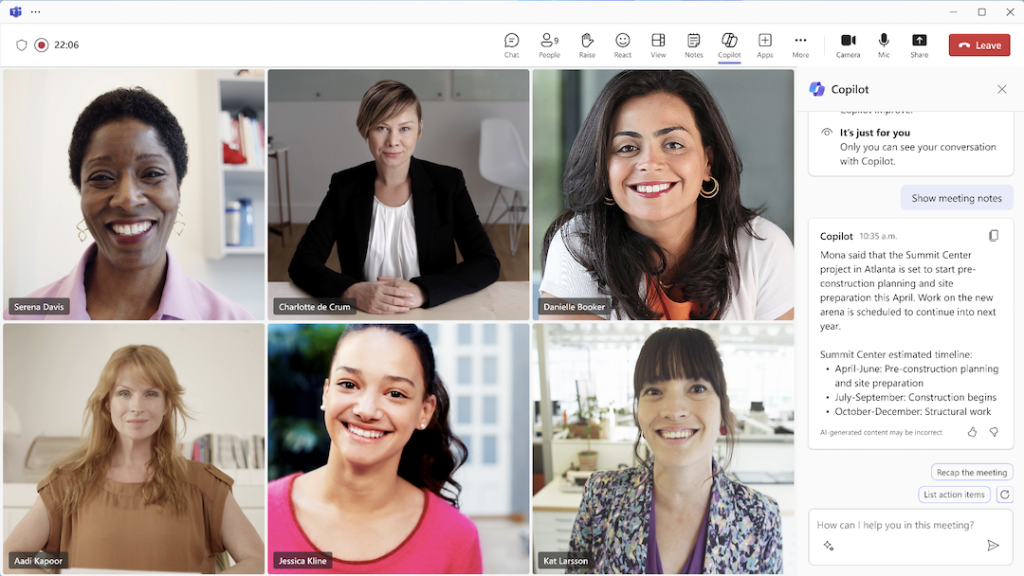
Image source: Microsoft
3. Master PowerPoint Presentations
With Copilot by your side, becoming a wizard at PowerPoint presentations is easy. You can simply feed it your ideas, and it turns them into a sleek, polished slide deck. It’s like having a creative partner who picks out the perfect images from Microsoft’s vast collection and suggests content that makes your slides pop.
And if your presentation needs some rearranging for that extra punch, Copilot is there to help tweak and refine, ensuring your slides flow seamlessly from one to the next. It’s like having a presentation expert always ready to assist.
4. Uncover Insights in Excel
Excel Ideas, the new AI feature in Excel, feels like having a data analyst right at your fingertips. It’s incredibly intuitive – spotting patterns in your data, recommending the best charts, and even summarizing key insights.
What’s more, you can simply ask it questions in everyday language, like you’re chatting with a colleague. “What’s our best-selling product?” or “How do sales compare between regions?” – and voilà, you get instant, clear answers. It’s turning complex data into a straightforward conversation.
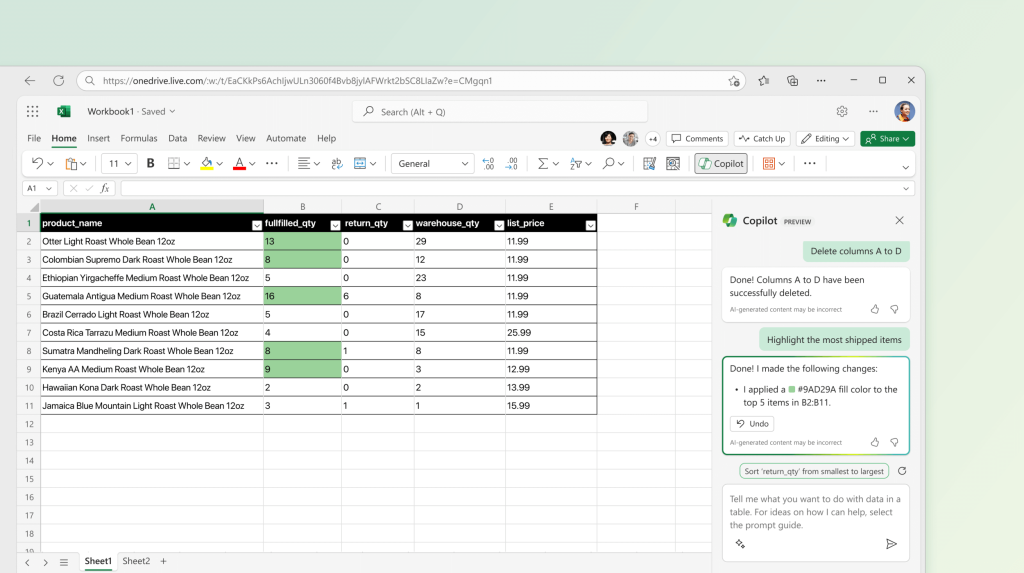
Image source: Microsoft
5. Streamline Email Management in Outlook
With Copilot in Outlook, managing those lengthy, time-consuming emails becomes much simpler. If you have emails threads that have tens of emails in them and you don’t have time to dig into all of them, simply have Copilot summarize the emails for you. It’s like having a personal assistant adept at quickly distilling long emails down to their essentials.
Need to respond? Copilot’s there to help craft your reply, making sure you convey your message effectively and efficiently. Enjoy slicing through your inbox with newfound ease, freeing up more of your valuable time for other tasks.
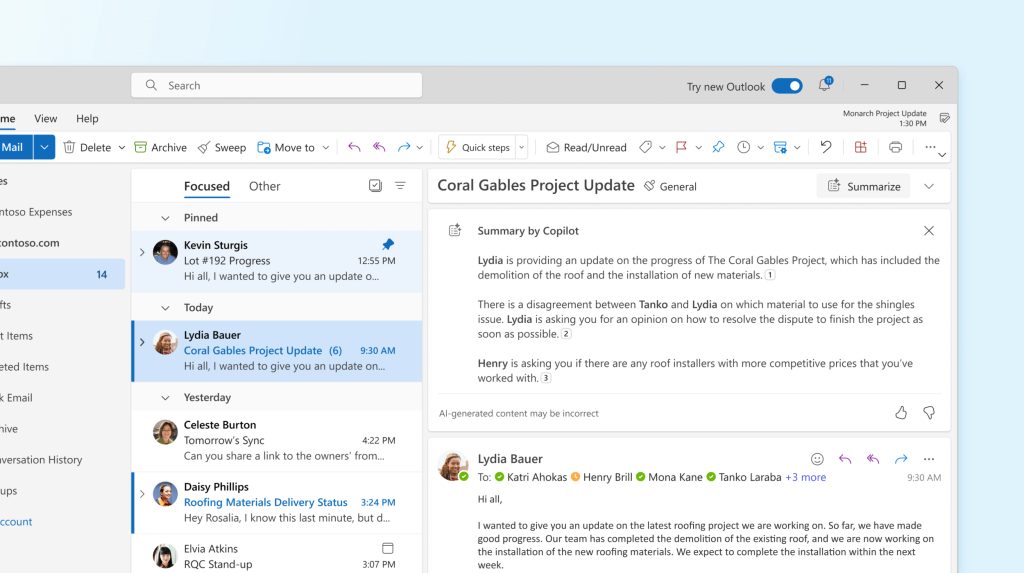
Image source: Microsoft
Embracing Intelligent Productivity
As Microsoft 365 continues to integrate AI, it’s setting a new standard for a smarter, secure, and more efficient workspace. Think of it as upgrading your daily work tools with intelligence and foresight. By weaving these AI features into your everyday tasks, you’re not just keeping up with the times; you’re actively staying ahead, gearing up for the future of work. It’s about making sure that you and your workflow are not just current but future-ready.
Leverage your Microsoft 365
With Microsoft 365’s continuous advancements, staying ahead becomes easier. Our team of M365 experts is ready to help you maximize these features and explore upcoming innovations. We’re committed to helping your team save time and enhance your business outcomes.
Contact us to explore how Microsoft 365’s AI can transform your productivity. Let’s schedule a chat today and unlock a new dimension of efficient work with Microsoft 365.
That’s where we come in. Our team is equipped to guide you in harnessing AI effectively and affordably. Don’t let the complexity of AI deter you from its benefits — contact us to schedule a conversation, and let’s explore how AI can propel your business forward.
Article used with permission from The Technology Press.



