Setting up repeat meetings in Teams is useful for teams who have daily, weekly or monthly catch-up or team-building meetings. Instead of manually scheduling a new meeting each time, you can set up recurring meetings that will populate everyone’s calendars automatically and help create better habits. To get started on Microsoft Teams for Desktop (2021):
1. Open the Calendar on the left-side of the screen
2. Click on New Meeting
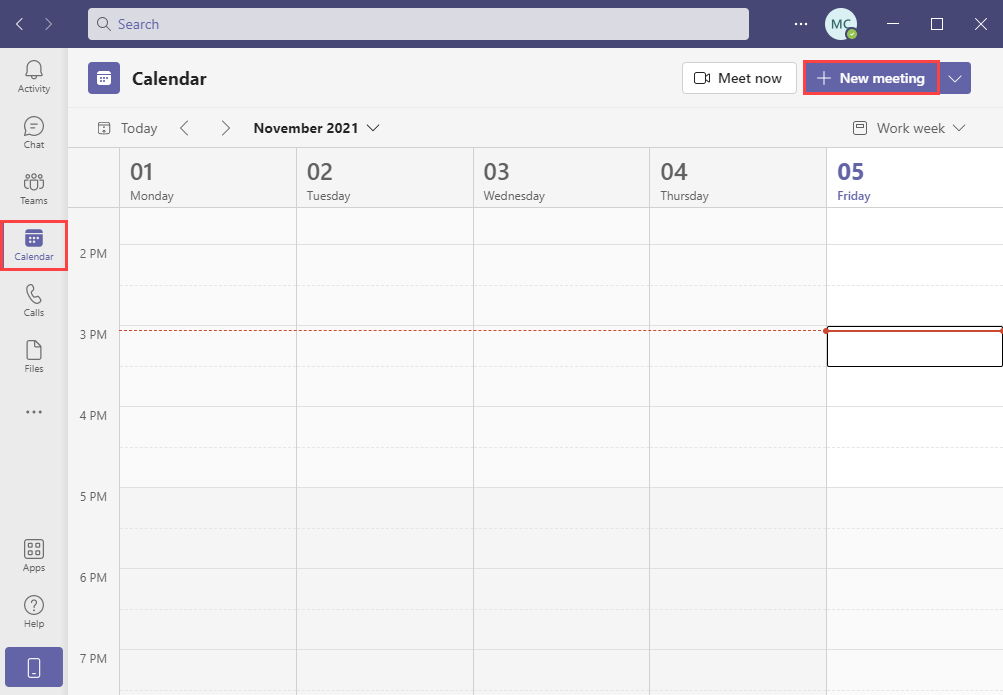
3. Fill in the info – the title, required attendees, start and end time, location, and meeting description
4. Choose the Recurrence
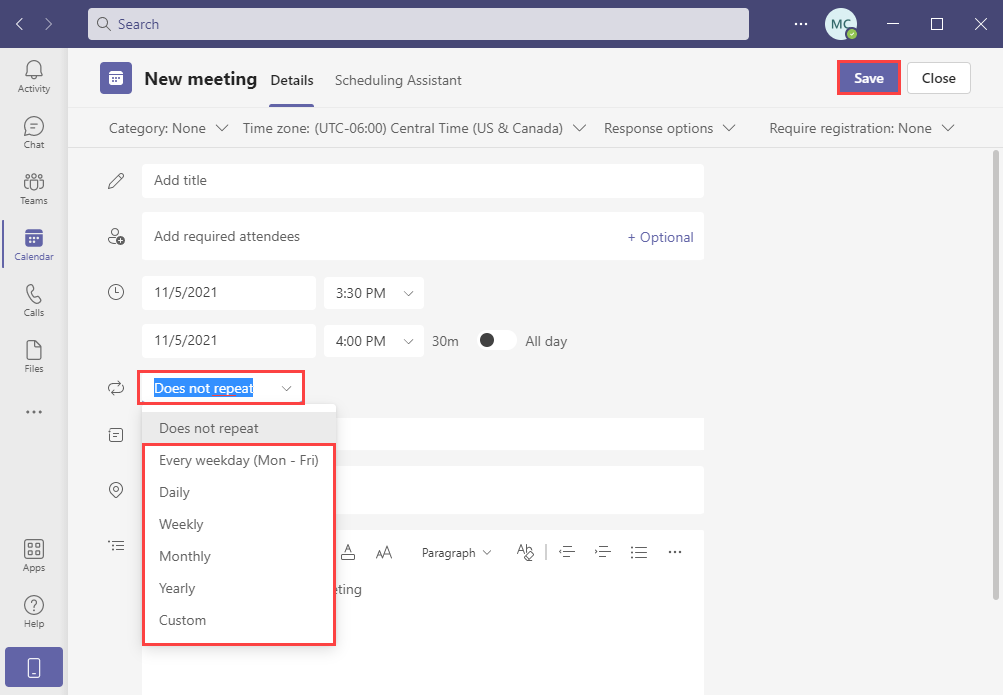
5. Click Send


