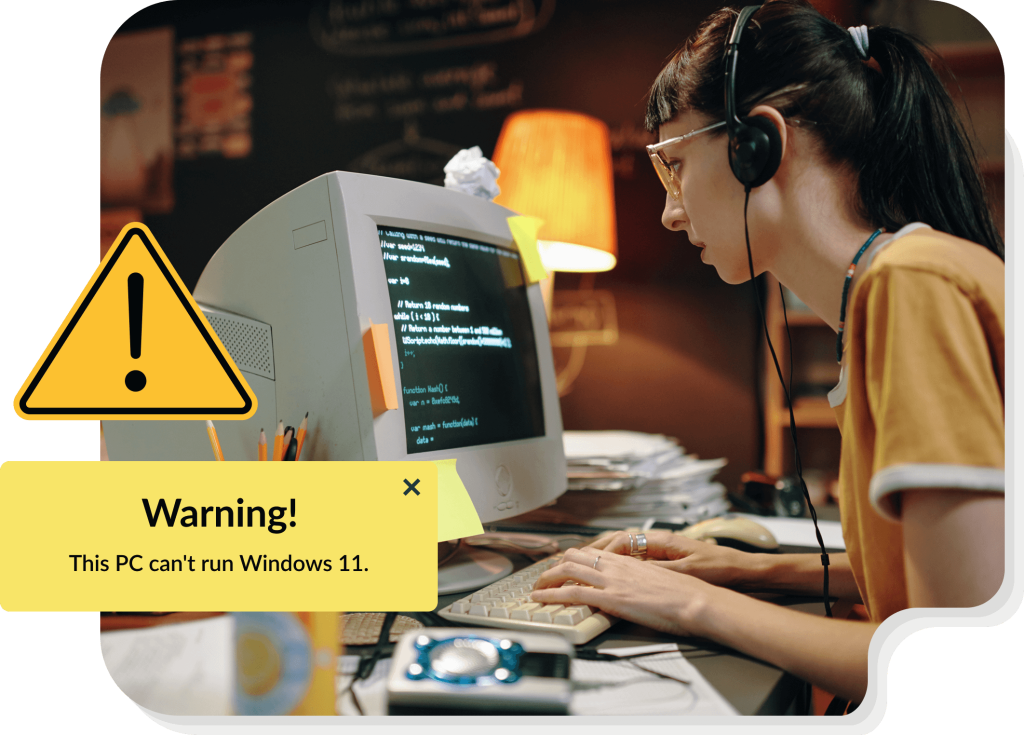Open your web browser and type in https://outlook.office.com
2. Type in your email address that you wish to reset the password for, and click Next
3. On the next page, click on Forgot my password and click Next
4. Now, verify your e-mail address and type in the characters in the picture, then click Next
- Pick your verification method and verify your identity.
- E-mail my alternative email
- Text my mobile phone
- Call my mobile phone
- Microsoft authenticator app
5. After you finish the verification, type in your new password and click Finish