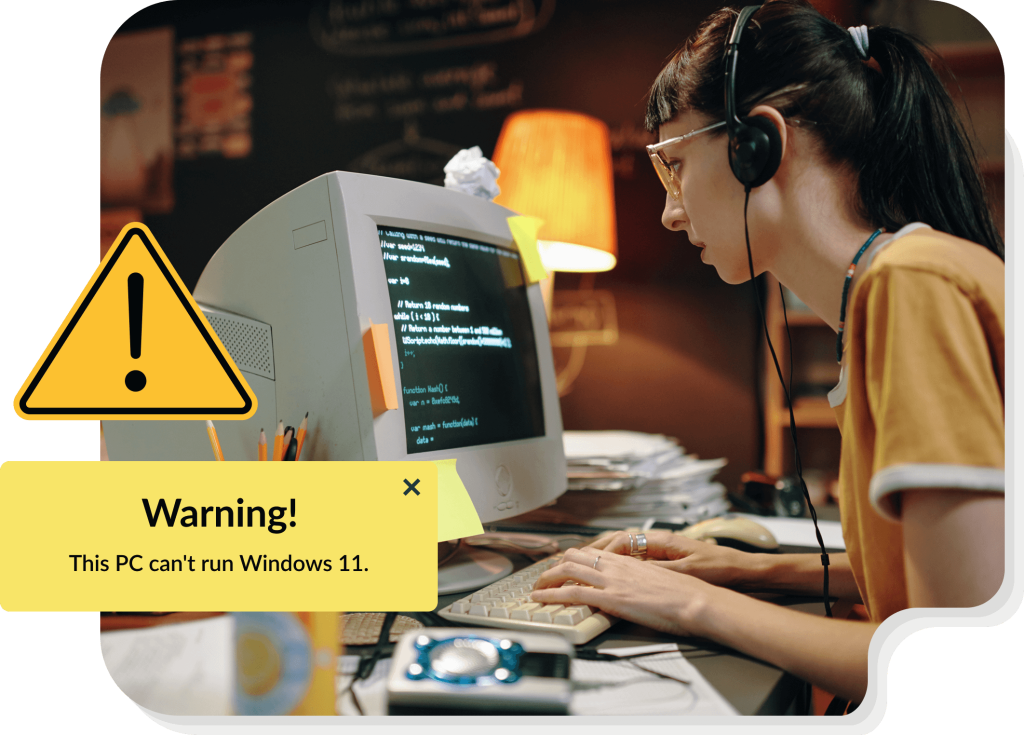We’ve changed how we manage documents with Cloud file storage, eliminating the need for constant file swapping and uncertainty over document versions. Nowadays, the majority of organizations have embraced cloud storage solutions, with popular services like OneDrive, Google Drive, and Dropbox leading the way.
But just like the files on your computer’s hard drive, cloud storage can quickly become cluttered and chaotic. Files saved in random places and duplicate folders tend to pop up, especially when multiple employees use shared cloud space. Such disarray leads to the frustrating experience of hunting for misplaced files and wasting time.
Studies show that approximately 50% of office workers spend more time searching for files than on productive work
Here are some valuable tips to help tidy up those shared cloud storage spaces and reclaim your lost time. Implementing these strategies will enhance overall efficiency, making file retrieval quick and easy – as it should be.
Use a Universal Naming Structure
One common issue with cloud storage is the inconsistent folder naming conventions used by different team members. Some may opt for client names, while others prefer industry types or project titles, leading to confusion and difficulty locating files. This inconsistency often results in duplicate folders and a frustrating search experience.
Try implementing a universal folder naming structure in your organization. Consider mapping out a clear hierarchy of folders and establishing guidelines for naming each category. For example, you might create an outer folder for “departments” and nest “projects” inside it.
Then, encourage your employees to adhere to the same naming system! This makes file retrieval quick, and the risk of duplicated folders is significantly reduced.
Use “Shallow” Folder Structures
If your files are buried deep within an excessively nested folder structure, finding a specific one can be a whole task on its own. This experience can discourage employees from saving files in their proper places and lead to inefficiencies.
To prevent this issue, maintain a shallow file structure, ideally limited to two to three folders deep. By doing so, files become much easier to locate, and your cloud storage becomes far more user-friendly.
Limit Small Folders
Having a ton of folders, each containing only a handful of files, can significantly slow down the document search process. As employees create new folders without a clear structure, the problem escalates.
To mitigate this, implement a rule for your cloud storage that discourages the creation of folders for fewer than ten files. This approach prevents an excess of shallow folders and keeps things more organized. Additionally, designating a storage administrator who helps with file placement questions can further enhance efficiency and clarity in the system.
This doesn’t mean you have to hire an employee to do this – just assign storage administration tasks to one person and have all other employees go through them before creating new folders.
Save It Right The First Time
It’s common for employees to save files to general folders, such as the desktop or the Downloads folder, with the intention of organizing them later. This practice can quickly lead to chaos, especially when multiple people share the same cloud storage space, resulting in files scattered haphazardly, making it difficult for everyone to locate what they need.
Start advocating for the slogan “Take Time to Save It Right” among staff members. Emphasize the importance of investing a few extra seconds to properly navigate to the appropriate folder and save files where they belong. Adhering to a 2-3 folder deep file structure will make this process more manageable and encourage team members to maintain a tidy filing system.

Use Folder Tags or Colors
Using features of modern cloud file systems, such as color tagging on folders, can significantly expedite file identification. By associating specific colors with particular categories or projects, team members can instantaneously recognize relevant folders, reducing the time spent searching and storing files.
For instance, designating all sales-related folders as green and marketing-related folders as orange enables the brain to make faster topic associations through colors rather than reading text descriptions.
Regularly Declutter and Archive
To prevent older files from messing up your views, it’s important to declutter and archive regularly.
Designate an employee as a file admin to complete monthly checks and remove redundant or obsolete files, such as duplicates or outdated draft versions. Additionally, implement an archiving system to relocate older files to a centralized archive folder, keeping them separate from the primary file path and promoting a clutter-free and efficient storage environment.
Get Your Cloud Solutions Under Control with Protek-IT
Our comprehensive range of IT consulting services, managed services, and reliable help desk support is designed to elevate your business operations to new heights.
We excel in providing efficient cloud solutions tailored to your unique needs. Cloud storage is a powerful tool, but with a sloppy setup or not enough planning, it may not reach its full potential. That’s where we come in!
Article used with permission from The Technology Press.