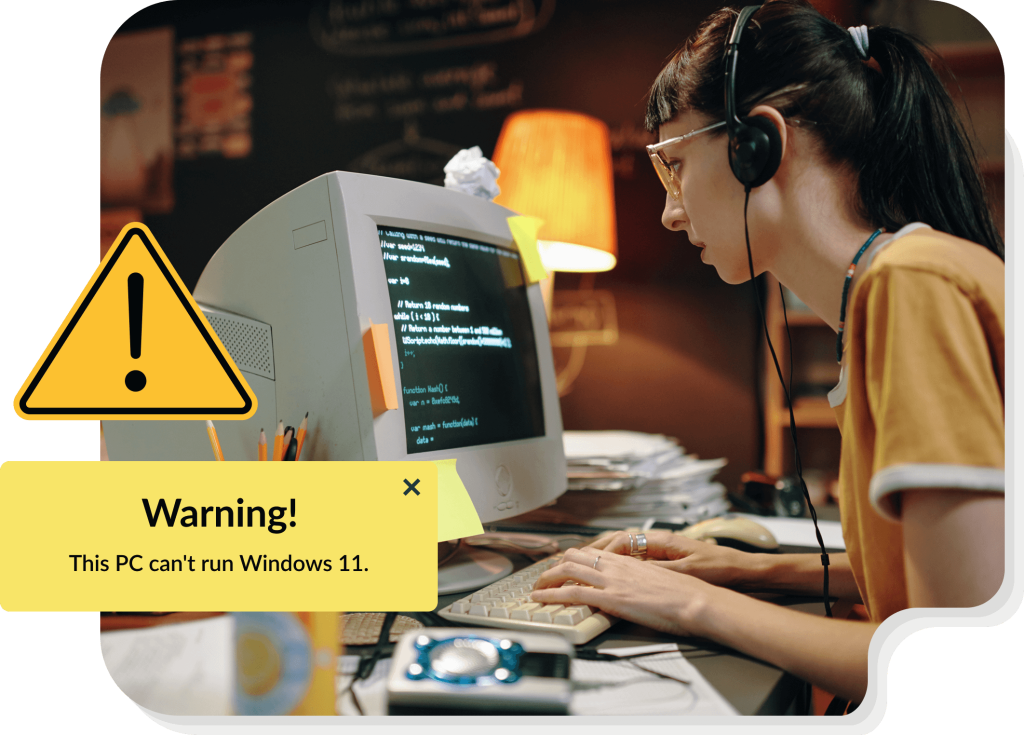What makes small businesses stand out?
Efficiency, productivity, and innovation play big roles. Recently, Microsoft has made its tool, Copilot for Microsoft 365, available to small and medium-sized businesses (SMBs) as it was previously only for larger enterprises. Now, any SMB with Microsoft 365 Business Standard or Business Premium can use it. This tool is designed to transform how SMBs operate, boosting creativity and productivity.
How Copilot Streamlines Workflows
Copilot is powered by advanced AI, which understands natural language and generates helpful responses directly within your Microsoft 365 apps. Here’s what it does for your business:
1. Effortless Content Creation
Struggling with what to write or drowning in repetitive tasks? Copilot is your go-to solution for effortlessly generating text, completing sentences, and crafting emails from just a brief initial input. Here’s how it can upgrade content creation across different areas of your business:
Engaging Marketing Content: Generate catchy headlines for your blog posts, compose appealing product descriptions, or brainstorm promotional phrases for your next campaign. For instance, effortlessly develop a series of Facebook ad texts that help attract and convert your target audience.
Clear Customer Service Replies: Automatically suggest responses to common customer inquiries, ensuring quick and consistent communication within your entire team. For example, if a customer asks about your return policy, Copilot can instantly draft a polite and informative reply, maintaining your company’s voice.
Dynamic PowerPoint Presentations: Create impactful slides by suggesting vibrant visuals and concise bullet points that convey your message effectively. For example, you might need to present quarterly sales results; Copilot can help by suggesting the best ways to visualize data trends and key takeaways.


2. Enhanced Productivity
Copilot handles routine tasks automatically, which frees up your team to focus on more complex and strategic work. Here are specific examples of how Copilot saves time and enhances efficiency:
- Automated Report Generation: Generate comprehensive reports like weekly sales summaries and financial overviews in Excel with minimal input.
- Schedule Management: Organize and manage calendars by suggesting optimal meeting times, sending reminders, and rescheduling appointments based on availability.
3. Improved Communication and Collaboration
Effective communication is the backbone of any successful team, and Copilot enhances this by ensuring messages are clear and consistent. Here are some real-life examples of how Copilot improves teamwork and client interactions:
- Consistent Client Communications: Copilot helps draft emails that maintain your company’s preferred tone and style.
- Error-Free Documentation: Scan documents for grammatical errors or inconsistencies before important proposals are sent out.
- Enhanced Meeting Efficiency: Draft minutes in real-time and suggest follow-up tasks based on meeting discussions.
- Streamlined Project Execution: Quickly send out informative and precise project updates to keep all team members and stakeholders informed.

4. Real-World Applications of Copilot in Your SMB
Copilot isn’t just about productivity. Here’s how different teams can use it:
Marketing and Sales Teams
- Create persuasive marketing content and customized sales emails.
- Design engaging presentations with creative suggestions from Copilot.
Customer Service Representatives
- Respond more effectively and accurately to customer queries with AI-powered help, improving customer satisfaction.
Project Managers
- Develop detailed project plans and automatic progress reports, ensuring seamless collaboration and project success.
Content Creators
- Overcome creative blocks and consistently produce high-quality content that engages your audience.
Finance and Accounting Teams
- Streamline data entry and enhance data analysis, making report generation quicker and more accurate.
Getting Started with Copilot for Microsoft 365
Copilot is easy to integrate if you have Microsoft 365 Business Premium or Standard. Here’s how to get started:
- Ensure your subscription is compatible.
- Add the Copilot feature and get support from IT if needed.
- Experiment with its features to see how it can improve your workflow.
- Provide training for your team to fully utilize Copilot’s capabilities.
Improve Your Team’s Use of Microsoft 365 With Copilot, you’re not just updating software; you’re revolutionizing how your business operates. This tool helps you achieve greater efficiency and empowers your team to accomplish more.
Need help? Our experts are ready to help you maximize your use of Microsoft 365 with Copilot. Contact us to learn more!