Microsoft Edge is continuously evolving, driven by a strong commitment to innovation at Microsoft. The latest roll-out includes various features that help boost your productivity, enhance security, and offer a more satisfying browsing experience.
While Chrome has long held the top spot, Edge is quickly climbing the ranks. It’s now the world’s third most popular browser, surpassing Firefox and trailing only Chrome and Safari.
Edge is more than just a browser; it’s a full-fledged digital toolkit. With personalized workspaces and an integrated VPN, it’s tailored for the modern internet user. Check out the newest features of Microsoft Edge – they’re set to improve your online experience.

New Chapter in Productivity: Workspaces in Microsoft Edge
Workspaces within Microsoft Edge are changing how we handle online activities by providing a unique, dedicated space for every project you tackle. A space that effortlessly combines all the relevant tabs, documents, and websites you need.
This isn’t just a concept; it’s what Microsoft Edge Workspaces bring to the table. They enable users to create personalized workspaces for varied segments of their digital lives. Whether managing a complex project, planning an exciting vacation, or indulging in a favorite hobby, Workspaces provides a custom, organized web experience tailored just for you.
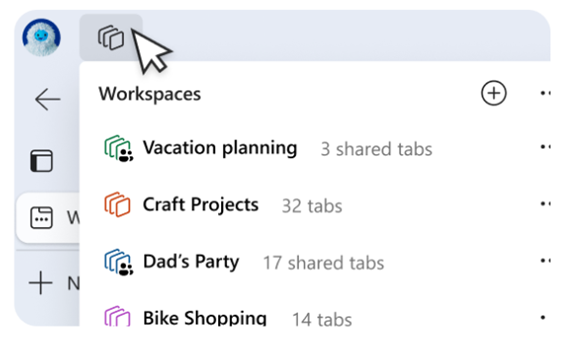
Core Features of Microsoft Edge Workspaces
Customizable for Your Needs: Edge Workspaces allows you to name and color-code your workspaces. This practical feature helps you quickly identify and switch between different projects or activities. Whether you’re juggling client presentations or researching a new IT solution, each workspace can be distinctly marked for immediate recognition.
Effortless Navigation: Imagine moving between a complex technical project and your next team meeting agenda with just a click. Edge Workspaces lets you do just that. You can transition between different sets of tabs and resources, each dedicated to a specific aspect of your work or personal interests. This means less time searching through tabs and more time focusing on what matters.
Always Ready: One of the most practical aspects of Edge Workspaces is their ability to remember your setup. Close your browser at the end of the day, and when you reopen it, your workspaces are exactly as you left them. This feature is particularly useful for managers who need to pick up where they left off quickly without the hassle of setting up again.
Focused Efficiency: In your role, staying focused on the task at hand is crucial. Edge Workspaces supports this by allowing you to create dedicated spaces for individual projects or tasks. This minimizes distractions and helps you maintain concentration, especially when managing multiple projects or addressing client concerns.
Enhancing Small Business Security with Microsoft Edge’s Latest Features
Microsoft Edge has taken significant strides in 2024 to bolster the security and privacy capabilities beneficial to small business owners. Beyond the VPN, the browser now includes advanced malware protection, tracking prevention, and typo protection, providing a comprehensive security package.
New Security Features in Microsoft Edge for Small Business Owners
Advanced Malware Protection: Microsoft Edge now includes a robust malware protection feature. This tool actively scans for and blocks malicious software and phishing attempts. For small business owners, this means enhanced protection against cyber threats that could compromise sensitive business information or disrupt operations.
Intelligent Tracking Prevention: Privacy is paramount in today’s digital world. Edge’s tracking prevention feature goes a step further in protecting user data. It prevents third-party trackers from collecting data about your online activities. This is particularly important for businesses that handle customer data, ensuring both your and your customers’ information remains confidential.
Typo Protection: A new typo protection feature in Edge automatically detects and corrects mistyped URLs, which helps prevent navigating to potentially harmful or phishing websites. This is a common entry point for cyberattacks, and this feature adds an extra layer of security for businesses whose employees might accidentally access risky sites.
Cost-Effective Security Measures: These new security features in Microsoft Edge come without additional cost, which is ideal for small businesses operating with limited resources. This comprehensive security suite protects your business’s online activities, ensuring that your operations, data, and communications are secure, without the need for extensive IT infrastructure or investment.
Additions to Microsoft Edge for Enhanced User Experience
Microsoft consistently enhances the Edge browser, making it more user-friendly and efficient. Small business owners will specifically appreciate these new features:
Streamlined Autofill for Forms: Time is precious in the business world, and Edge’s improved autofill feature recognizes this. It quickly suggests completions as you begin typing into online forms, covering details like name, email, and address. This saves time and reduces the likelihood of errors in repetitive data entry tasks.
Built-In Web Capture: Capturing information from the web is now a breeze with Edge’s Web Capture tool. Whether you need a snippet of a page or the entire thing, you can easily take a screenshot and paste it directly into your files. This is particularly useful for gathering research, saving references, or quickly sharing information with your team.
Copilot: AI at Your Fingertips: Edge’s Copilot feature introduces AI-powered convenience right within the browser. Need to generate AI-crafted images or whip up a quick email draft? Copilot is your go-to tool. It’s like having a digital assistant that enhances productivity and creativity without leaving the browser.
Read Aloud for Multitasking: The Read Aloud feature is a boon for busy professionals. If you need to step away from the screen but still want to absorb content, let Edge read it. This feature allows you to multitask effectively, ensuring you’re always on top of information even when you’re not directly in front of your computer.
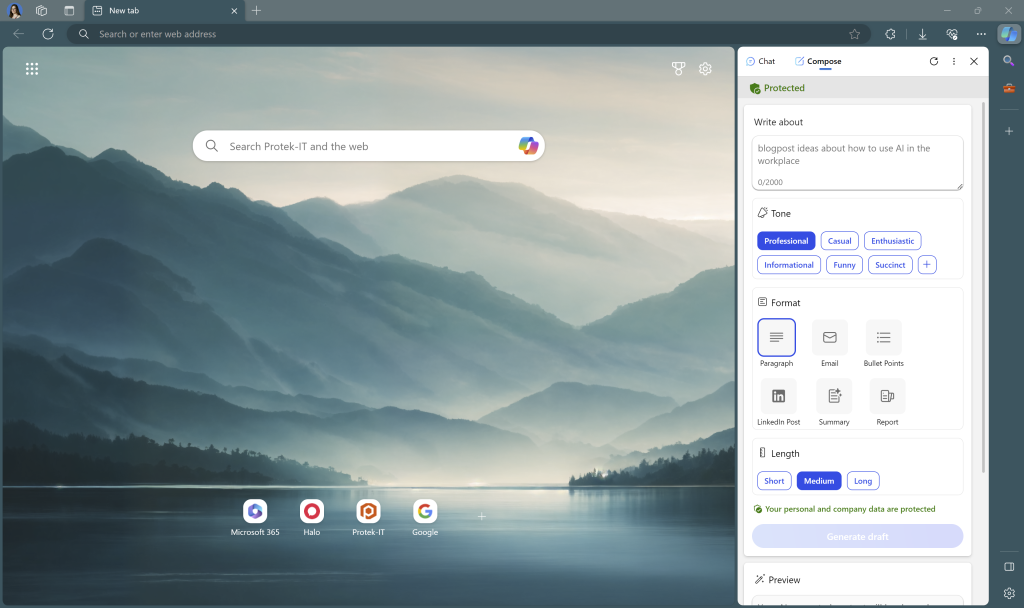
Maximize Your Microsoft Experience with Expert Guidance
Is your company looking to fully leverage what Microsoft has to offer, from the latest Edge innovations to the comprehensive tools in Microsoft 365? Our team of experts is here to help.
Don’t let the potential of these powerful solutions pass you by. Our knowledgeable Microsoft specialists are ready to assist you in setting up, managing, and securing your digital workflows, ensuring you get the most out of your Microsoft experience.
Contact us today to arrange a conversation and take the first step in optimizing your business operations with Microsoft’s cutting-edge technology!



